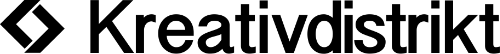Collaborative Content Sharing
Seamless Collaboration in the Digital Realm

Collaborative content sharing refers to the process and technology that enable multiple users to contribute to, edit, and share digital content in real-time or non-simultaneous. This technology is fundamental to various applications, including document editing platforms (like Google Docs or our online platform), project management tools, and social media platforms.
Cloud Services
Cloud-based services are the backbone of collaborative content sharing, providing the infrastructure for storing and accessing shared content from anywhere, at any time. Cloud platforms offer scalability, reliability, and accessibility, making them ideal for supporting collaborative environments.
Real-Time Collaboration
Technologies like our online platform or as another example the WebSockets and long polling are used to ensure that changes made by one user are immediately reflected on all other users’ screens. This requires efficient data transmission protocols and algorithms to minimise latency and ensure that all users see the real-time collaboration version of the content.
Overlaps
Sometimes, two people might try to change the same thing at the same time. There are smart ways (like OT-Operational Transformation- and CRDTs -Conflict-Free Replicated Data Types) to make sure everyone’s changes fit together nicely, without messing up the document.
Version Control
Systems like Git can be adapted for collaborative content sharing, allowing users to track changes, revert to previous versions, and manage different branches of content. This is particularly useful in collaborative projects where tracking the evolution of content is important. In other words, if something goes wrong, you can always go back to a version you liked better. It’s also handy for seeing how things have evolved over time.
Access and Permission
Managing who can view, edit, or share content is crucial for collaborative platforms. This involves creating roles and permissions that control access at a granular level, ensuring that users can only perform actions that are appropriate to their level of authorisation. Not everyone needs to do everything, some might just need to read, while others edit. Setting up who can do what helps keep things smooth and secure.
Design
Whether it’s User Interface (UI) or User Experience (UX) Design, a good shared workspace should be easy to get around and use, so everyone can focus on adding their bit without getting lost in complicated menus or tools. Intuitive and responsive design is essential for collaborative platforms to ensure that users can easily contribute, edit, and share content.

Safety
When you’re sharing stuff online, you want to know it’s safe from prying eyes. That means making sure everything is locked up tight and only those who should see or change your work can. Protecting shared content from unauthorised access and making sure that user data is secure are critical aspects of collaborative content-sharing technology. This includes encryption, secure authentication mechanisms, and compliance with data protection regulations.
APIs
Sometimes, you want to connect your shared workspace with other tools you’re using. Having a way to link them together makes everything flow better and keeps you from having to jump back and forth between apps and this can be crucial for example in the atmosphere of a hackathon where you are fighting against a ticking clock.
Notifications
To keep all participants updated on changes, collaborative platforms that are using notification systems. These can alert users to new edits, comments, or tasks, ensuring that everyone is aware of the latest developments. It’s important to know when something changes or someone adds a new idea. Notifications help make sure you’re always up to date without having to constantly check in.
Recommendations
Some platforms use algorithms to recommend content or edits based on the behaviour and preferences of the user group. This can help in surfacing relevant information and facilitating more effective collaboration, for example, your workspace could suggest things you might find interesting or useful, based on what you and your team are working on. It’s like having a helpful assistant pointing out things you might have missed.
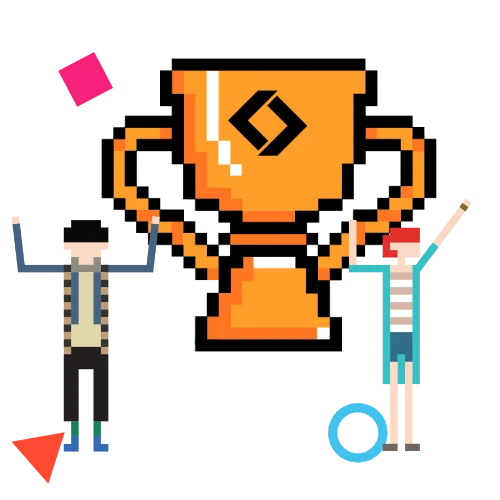
Conclusion
All these bits and pieces come together to create a space where everyone can throw their ideas into the pot, stir them around, and come up with creative ideas, no matter where they are. Sharing and working together online is a game changer, making it easy for us to team up, no matter where we are. We’ve got the cloud letting us grab our work from anywhere, quick updates that keep everyone in sync, and clever tricks to fix any overlaps when we’re all jumping in at the same time. It’s all about keeping things simple, safe, and smooth, with smart tech to connect with other apps and keep us all on the same page. This way of teaming up not only makes our work life easy but also sparks our collective innovation, making us more together than ever.
Let's turn your idea into a memorable event!
We’re all about making great ideas come to life and creating unforgettable experiences. So, why wait? Drop us a line, share your vision, and let’s collaborate to make your idea the next big thing. Ready to make it happen? We’re just a message away!
Ready for your next event? Get in touch today!
Schedule your call on our calendar and book a time slot with one of our Project Managers who will answer all of your doubts.