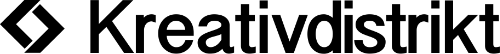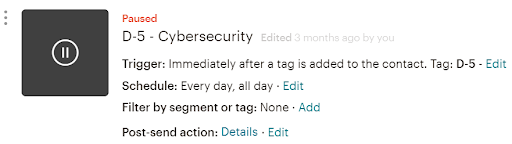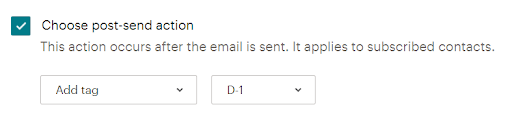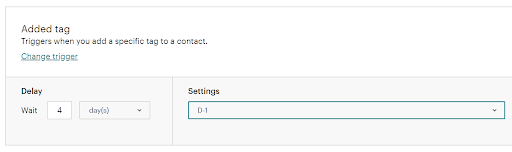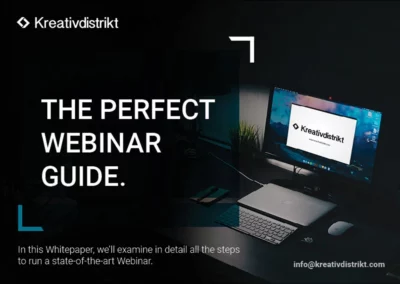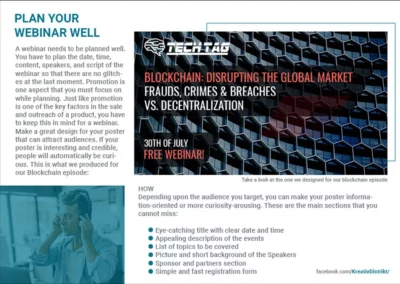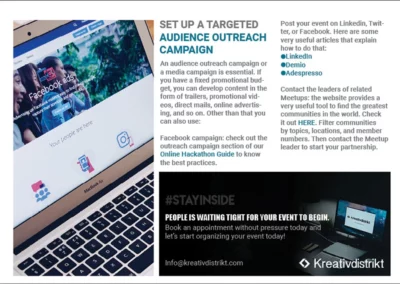How to Run a Perfect Webinar.
Request the full PDF article for the complete version on how to run a webinar. Contact us to guide you in your project!
Planning overview
- Build your Webinar landing page
- Find the right speakers
- Find the right media partners (LinkedIn sales navigator)
- Set up a targeted outreach campaign (incl. Professors, key stakeholders on LinkedIn, targeted audience is crucial)
- Registration form and automated email
- Organize a dry-run
- Choose carefully your webinar platform
- Important tips

Build your webinar landing page.
Above all, design plays a crucial part in running a webinar. To this end, take a look at the one we designed for one episode of our Tech Tag. In short, these are the main sections that you cannot miss:
- Firstly, an eye-catching title with a clear date and time
- Second, an appealing event description
- Third, the topics description
- In addition, the pictures and backgrounds of the Speakers
- Moreover, the sponsor and partners section
- Lastly, a simple and fast registration form
For tips on how to set up registration form automation skip to the Registration form and automated email section.


Find the right speakers.
First of all, if you need to find the best speaker for your webinar, the way to go is LinkedIn Sales Navigator.
In general, speakers are very friendly and ready to manage a keynote request.
Moreover, the chance to get an availability confirmation is very high.
In conclusion, a great alternative is Speakerhub: a fast-growing community of professionals, independent, or amateur public speakers who’d like to be found by webinar organizers.
Find the right media partners.
Once again, the best tool to reach your media partner is LinkedIn Sales Navigator.


Set up a targeted audience outreach campaign.
Without a doubt, if you have some budget for your webinar, you want to make sure to set up a targeted outreach campaign.
Unquestionably, these are great options:
- Start a Facebook campaign
- Post your event on LinkedIn, Twitter, or Facebook
- Furthermore, contact the leaders of topic-related Meetups
At last, Meetup provides a very useful tool to find the greatest communities in the world.
PEOPLE ARE WAITING TIGHT FOR YOUR EVENT TO BEGIN.
Book an appointment without pressure today and let’s start organizing your event today!

Registration form and automated email.
You should make your form as easy as possible: name, email, opt-in. That’s it. Don’t ask too many questions. Keep your questions short and simple. People don’t want to waste much time over a long-form. Be compliant with the data privacy rules of the countries your webinar registrants come from!
Keep your audiences engaged by making them feel like subscribers! A great email marketing tool to manage your webinar audience automation is Mailchimp.
The free basic license allows you to add up to 2000 people, which should be enough for 1 webinar. The features provided are really cool and it has everything to manage your webinar data smoothly.
Once you set it up, you can automate the reminders to your webinar audience. We recommend doing that 7 days prior, 1 day prior, and 1 hour before the webinar.
In case you want to schedule the reminders and let Mailchimp send them automatically, here’s our advice when using the free version.
When building a campaign, Mailchimp provides the possibility to select a post-send action:
which in our case will be a tag that is added to our participants.
In our real case, the campaign “D-5 – Cybersecurity” is the email reminder that we sent to the participants 5 days prior to the webinar.
So, if we want to automatically let Mailchimp send a reminder 1 day prior to the event we select the post-action “Add tag” – “D-1”.
This way, once we send the D-5 campaign, the same contacts are tagged with D-1.
And what happens when we tag people with “D-1”? This:
So, right after the D-5 tag, your participants will be tagged with the D-1 tag and 4 days later (on D-1) they will receive the reminder “Webinar is tomorrow” that you previously created.
Pretty cool right?
Organize a dry-run.
Invite all your speakers to:
-
Explain to them the schedule and process
-
Check their internet bandwidth quality
-
Make sure their AV equipment is adequate
This helps to make sure that you’re as flawless and ready as you can be.
Also, it’s a great idea to let the speakers meet each other. This way they can discuss correlations with their webinar topics and avoid unpleasant content overlapping. In addition, their interaction during the webinar FAQs will be smoother.


Choose carefully your webinar platform.
For example, how to run a webinar with a good stream quality? Then, you might wanna chose GoToWebinar, or WebinarJam, or Zoom.
Furthermore, good marketing features can be provided by Demio.
Indeed, if you’re looking to keep your audience engaged then you might want to consider Crowdcast or integrating one of the previous with Slido.

Important tips on how to run a webinar.
- Firstly, using interactive polls is a great way to keep your audience engaged throughout the whole webinar duration.
- 3 speakers & 15 minutes keynotes are usually a great combo.
- In addition, consider running the webinar during lunch-time. People are often at their desks on Facebook!
- Furthermore, launch your survey automatically from the webinar provider once the window is closed. 1 minute later is already late.
- Also, schedule a call with the speakers to let them know each other and discuss overlaps/connections between the webinar keynotes.
- Moreover, always record your webinar to see where you can improve but also to upload it on YouTube for later view. You can send the video link to the registrants who didn’t attend the webinar.
- At last, be crystal clear with the event time zone. E.g. Wednesday 15th of October 2020 – 1 PM CEST (GMT+2). Use timenanddate.com to check different world zones.